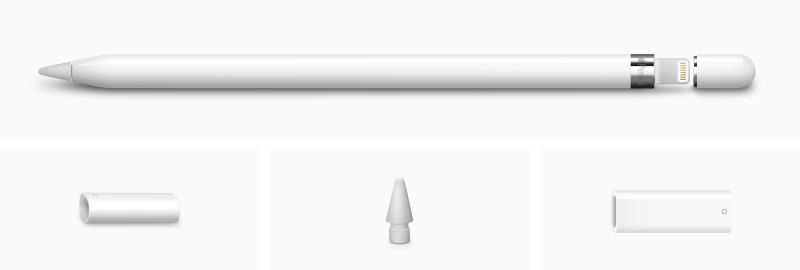- Features
- Specification
- Apple Pencil expands the versatility of Multi-Touch on iPad and provides greater precision for tasks such as writing,drawing, taking notes, or adding markups
- Built-in pressure and tilt sensors allow iPad to detect subtle changes in the pressure and angle of Apple Pencil
- iPad is designed with palm-rejection technology, so you can rest your hand on the screen while using Apple Pencil
- iPad knows whether you’re using your finger or Apple Pencil, so you can use both at the same time on the screen
- Many apps support Apple Pencil, including free apps from Apple like Notes, Mail, Pages, Numbers, and Keynote—so you can draw colorful illustrations, add some flair to your slides, and create hand-drawn charts with precision and imperceptible lag
- Pair and charge Apple Pencil by plugging into the Lightning connector on iPad, or charge with a USB power adapter by using the Apple Pencil Lightning Adapter or USB-C to Apple Pencil Adapter
- Pair and charge iPad (10th generation) using the included USB-C to Apple Pencil Adapter.2
- 1 USB-C to Apple Pencil Adapter required to work with iPad (10th generation). Subject to availability.
- 2 USB-C to Apple Pencil Adapter is also sold separately.
Brands:
Apple
Warranty
Warranty:
12 Months
Apple MQLY3AM/A Pencil (1st Generation)
Apple Pencil expands the versatility of iPad in productive and creative new ways. You can handwrite notes, draw an illustration, sign a lease, mark up a PDF, or retouch an image with precision and responsiveness. It’s sensitive to pressure and tilt, so you can easily change the line weight, create subtle shading, and produce a wide range of artistic effects. Apple Pencil is the perfect compliment to any iPad.
Features
Footnotes: