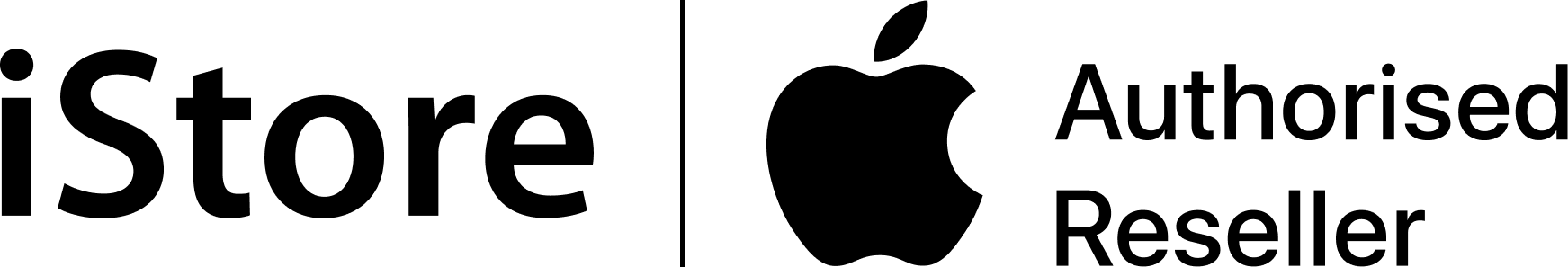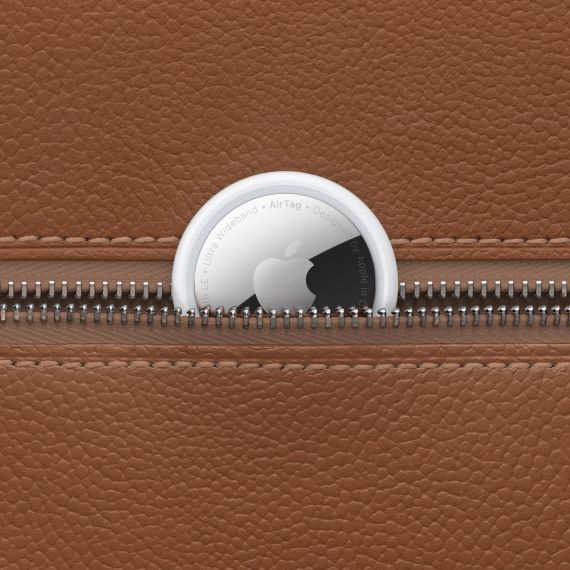AirTag 4pcs
- Features
- Specification
You use the Find My app
You don’t need a new app to use AirTags. They’ll show up as Items in the Find My app, newly updated for anyone with iOS 14.3, iPadOS 14.3, and macOS Big Sur 11.1.
AirTags require an iPhone, iPad, or iPod Touch
Though Find My works on a Mac, and MacBooks are a part of the Find My network, you’ll need an iPhone or iPod Touch running iOS 14.5 or later, or iPad running iPadOS 14.5 or later in order to set up your AirTag.
Once set up, AirTags work with all modern Apple devices, including iPhones, iPads, iPod Touch devices, and MacBooks. You’ll be able to use Find My on all these devices to locate the objects you’ve attached an AirTag to. What’s more, all these devices are used to create the Find My network—hundreds of millions of Apple devices that all register the locations of your items whenever they pass within Bluetooth range.
The U1 chip allows for Precision Finding
You don’t need an iPhone with the U1 chip (the iPhone 11 or iPhone 12) in order to use AirTags. But if you have one, you can use a feature called Precision Finding. It uses the accelerometer, cameras, and more to direct you to the exact location of your tag. An arrow appears on the screen to show the direction and distance.
You can personalize your AirTag
When you order your AirTag, you can personalize each tag with free engraving, including 31 different Emoji.
- — We accept used Apple devices